Example 1:
Let us understand EDI 999 Segments with real world examples.
Problem Description. The submitted EDI 837 P contains invalid character (space) in one of the ICD Code and here is the response EDI 999 which states the error in detail.
ISA*00* *00* *01*030240928 *ZZ*AV09311993 *210629*0925*^*00501*149978100*0*P*:~
GS*FA*030240928*AV01101957*20210629*092500*1*X*005010X231A1~
ST*999*1001*005010X231A1~
AK1*HC*1675*005010X222A1~
AK2*837*0001*005010X222A1~
IK3*HI*757*2300*8~
CTX*CLM01:FR101881~
IK4*1:2*1271*6~
IK5*R*5~
AK9*R*1*1*0~
SE*9*1001~
GE*1*1~
IEA*1*149978100~
Let us understand the following AK1 Segment
AK1*HC*1675*005010X222A1~
| 1675 | This is the Batch or Group Control Number that present in the original EDI 837 File. It is recommend to store the EDI 837 File generated from the Medical billing application to debug the error information when 999 file arrives. For example, here is the original EDI 837 File for which we get the above 999 Acknowledgement file ISA*00* *00* *ZZ*AV09311993 *01*030240928 *210629*0123*^*00501*167500000*1*P*: GS*HC*AV09311993*030240928*20210629*0123*1675*X*005010X222A1 ST*837*0001*005010X222A1 BHT*0019*00*1675*20210629*0123*CH As you can see the GS6 contains 1675 which is the batch number and the same number is echo backed in the EDI 999 File. This help the EDI Developers to identify for which 837 EDI File, we got the EDI 999 file. Please refer the following link for more details on GS Segment GS – Functional Group Header |
| 005010X222A1 | This is the version number and same value in GS08 from the functional group of the original EDI File to which this 999 transaction set is responding. For example, here is the original EDI 837 File for which we get the above 999 Acknowledgement file ISA*00* *00* *ZZ*AV09311993 *01*030240928 *210629*0123*^*00501*167500000*1*P*: GS*HC*AV09311993*030240928*20210629*0123*1675*X*005010X222A1 ST*837*0001*005010X222A1 BHT*0019*00*1675*20210629*0123*CH |
Let us understand the following AK2 Segment
AK2*837*0001*005010X222A1~
| 837 | This is the transaction set code . This value is same from the original EDI 837 File ST01 element ISA*00* *00* *ZZ*AV09311993 *01*030240928 *210629*0123*^*00501*167500000*1*P*: GS*HC*AV09311993*030240928*20210629*0123*1675*X*005010X222A1 ST*837*0001*005010X222A1 BHT*0019*00*1675*20210629*0123*CH Please refer the following link for more details on ST Segment ST – Transaction Set Header |
| 0001 | Transaction control Number . This value is same from original EDI 837 File ST02 element. ISA*00* *00* *ZZ*AV09311993 *01*030240928 *210629*0123*^*00501*167500000*1*P*: GS*HC*AV09311993*030240928*20210629*0123*1675*X*005010X222A1 ST*837*0001*005010X222A1 BHT*0019*00*1675*20210629*0123*CH Please refer the following link for more details on ST Segment ST – Transaction Set Header |
| 005010X222A1 | ST03 Value from the original EDI 837 File ISA*00* *00* *ZZ*AV09311993 *01*030240928 *210629*0123*^*00501*167500000*1*P*: GS*HC*AV09311993*030240928*20210629*0123*1675*X*005010X222A1 ST*837*0001*005010X222A1 BHT*0019*00*1675*20210629*0123*CH Please refer the following link for more details on ST Segment ST – Transaction Set Header |
Let us understand the following AK2 Segment
IK3*HI*757*2300*8~
This is the error identification information
| IK3 | This value identifies the segment with errors.If multiple segments have errors, you will see multiple IK3 lines. A segment is a string of data that begins with capital letters and numbers such as NM1, PER, REF and CLM in your claim.IK3 First Value (IK301) | ||||||||||||||||
| HI | Segment code. This is the segment code present in the original EDI 837 File . Here HI refers the problem in the Health care diagnosis code. This is the first step to conclude the problem in the EDI 837 File. Here it says we have a problem in ICD Code segment | ||||||||||||||||
| 757 | This is the important key to narrow down the problem in the file. It identifies the line number is the file. Open the submitted EDI 837 file in the Notepad++. Actually we need add +2 to this number to reach the actual line in the submitted EDI 837 File. Please follow the steps as described in the bottom how to open the file in Notepad++. After open the file go to line # 759 and that is the line which contains problem. | ||||||||||||||||
| 2300 | EDI 837 Loop # . This value identifies the loop number where the segment in error is located. This loop number corresponds to a section of the claim. Here the 999 File says we have a problem in Loop # 2300 which is a claim information loop. For complete set of Loops , please refer below EDI 837 Professional Loops | ||||||||||||||||
| 8 | This value identifies the type of the error at the segment level. Use the following table to decode the number in this field
|
Let us understand the following AK2 Segment
CTX*CLM01:FR101881~
Note : It is recommend to keep a unique claim number for claim in the Practice management system and pass that number in the CLM Segment of 837.
For more information, please refer here Loop 2300 Claim Information
| CLM01 | It says, the number next to this value is same as the number present in the original submitted EDI 837 File CLM01 Element. So the value FR101881 is the claim number which contains the actual error. 755 NM1*PR*2*MEDICARE PART B*****PI*06102 As you can see, line Number 759 is our target which contains the error. So what is the error and which element it has error ? Look at the next segment description in EDI 999 |
Let us understand the following AK2 Segment
IK4*1:2*1271*6~
This is the detail level description of the error within the loop and segment described in IK3 Segment.
So what is the error. On HI Segment, on the first element of ICD Codes, there is some invalid character. Here is the actual submitted data which contains the error (one space at the end)
After F329, there is one additional space which cause the problem to reject the entire file.
HI*ABK:F329 *ABF:G40909*ABF:M1990
How to Read and Understand an EDI File ?
1.First Open the EDI File in Notepad ++
2.Copy the Character at Column 106. Mostly the Character will be tilde (~)

3.Then go to Search -> Replace Menu in Notepad ++
4.Paste the Character ~ in the Find What and Replace With "\n" 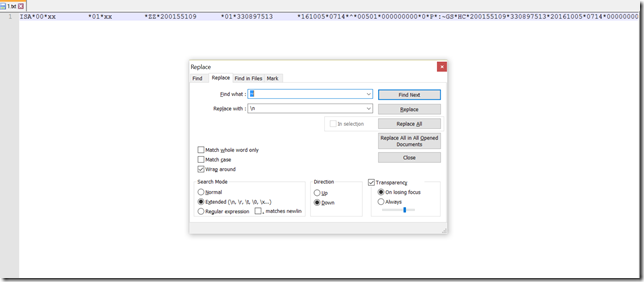
5.Click Replace All.
