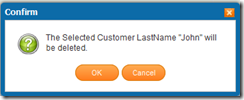In Part 4, we have seen how can do Edit and delete customer. In this Part 5, we will just change the look and feel of our Modal window.
Before CSS Applied:
Message box Before CSS
Message box After CSS
We will update only style.css file and make the reference of this file in CustomerCRUD.zul
Here is the modified Style.css file. Please note, here I am just changed the look and feel of ZK Message box also. In order to see this effect, in the list, click delete button.
/* Start: Action Images- Edit
---------------------------------------------- */
.fimageedit {
width: 25px;
background-image: url('../images/icon-edit.png');
background-repeat: no-repeat;
border: 0 none;
cursor: pointer;
}
/* Start: Action Images- Delete
---------------------------------------------- */
.fimageDelete {
width: 25px;
background-image: url('../images/icon-trash-red.png');
background-repeat: no-repeat;
border: 0 none;
cursor: pointer;
}
/* Start: List Item Listing Records
---------------------------------------------- */
* Start: List Item Listing Records
---------------------------------------------- * /
.z-listcell.systemrec .z-listcell-cnt,.z-label.systemrec {
color: red;
}
.z-listcell.highlightcell .z-listcell-cnt,.z-label.highlightcell {
color: blue;
cursor: pointer;
text-decoration: underline;
}
.mylist .z-listbox {
background: none repeat scroll 0 0 #FFFFFF;
border: 1px solid #CFCFCF;
overflow: hidden;
}
.mylist .z-listitem-seld {
background-image: none;
}
/* Selected rows with the mouse hovering over them */
.mylist .overseld,.mylist.overseld,.mylist .z-listitem-over,.mylist .z-listitem-over-seld
{
background-image: none;
background-color: transparent;
}
/* Odd rows in a listbox */
.mylist .odd
.mylist .gc,.mylist .odd,.mylist .z-listbox-odd,.mylist .z-grid-odd
.mylist .z-row-inner,.mylist .z-grid-odd {
background: #F4FAFD none repeat scroll 0 0;
}
/* Header and Footer Font and Height */
.mylist .z-listfooter-cnt,.mylist .z-listheader-cnt {
border: 0 none;
color: black;
font-family: "Tahoma", verdana, arial, sans-serif;
font-size: 11px;
margin: 0;
height: 13px;
}
/* Cell Height and Font */
.mylist .z-listfooter-cnt,.mylist .z-listcell-cnt,.mylist .z-listheader-cnt
{
font-size: 11px;
font-family: "Tahoma", verdana, arial, sans-serif;
height: 13px;
}
.mylist .z-listbox-body .z-listcell,.mylist.z-listbox-footer
.z-listfooter {
cursor: default;
}
.mylist .z-listheader-sort-img {
float: left;
font-size: 0;
left: 90%;
margin-left: auto;
margin-right: auto;
position: absolute;
}
.mylist .z-listbox-header tr.z-listhead,div.z-listbox-header tr.z-auxhead
{
background-image: none;
background-color: #E0F7BA;
color: white;
}
.mylist .z-listbox-header th.z-listheader-sort-over {
background-image: none;
}
/* End: Form List Item Listing Records
---------------------------------------------- */
/* button
---------------------------------------------- */
.mybutton.z-button .z-button-cm {
background-image: none;
color: white;
font-weight: bolder;
}
.mybutton.z-button .z-button-tm,.z-button .z-button-bm {
background-image: none;
}
.mybutton.z-button .z-button-cl,.z-button .z-button-cr {
background-image: none;
}
.mybutton.z-button .z-button-tl {
background-image: none;
}
.mybutton .z-button-focus .z-button-cm {
text-decoration: underline;
}
.mybutton.z-button .z-button-bl {
background-image: none;
}
.mybutton.z-button .z-button-tr {
background-image: none;
}
.mybutton.z-button .z-button-br {
background-image: none;
}
.button {
display: inline-block;
zoom: 1; /* zoom and *display = ie7 hack for display:inline-block */
*display: inline;
vertical-align: baseline;
margin: 0 2px;
outline: none;
cursor: pointer;
text-align: center;
text-decoration: none;
font: 14px/100% Arial, Helvetica, sans-serif;
padding: .5em 2em .55em;
text-shadow: 0 1px 1px rgba(0, 0, 0, .3);
-webkit-border-radius: .5em;
-moz-border-radius: .5em;
border-radius: .5em;
-webkit-box-shadow: 0 1px 2px rgba(0, 0, 0, .2);
-moz-box-shadow: 0 1px 2px rgba(0, 0, 0, .2);
box-shadow: 0 1px 2px rgba(0, 0, 0, .2);
}
.button:hover {
text-decoration: none;
}
.button:active {
position: relative;
top: 1px;
}
.smallrounded {
-webkit-border-radius: 9em;
-moz-border-radius: 9em;
border-radius: 9em;
}
.bigrounded {
-webkit-border-radius: 2em;
-moz-border-radius: 2em;
border-radius: 2em;
}
.medium {
font-size: 12px;
padding: .4em 1.5em .42em;
}
.small {
font-size: 11px;
padding: .2em 1em .275em;
}
.roundsearch {
background-image: url('../images/green_search_button.png');
background-position: center;
height: 22px;
width: 22px;
}
.roundsearch:hover {
background-image: url('../images/green_search_button-hover.png');
background-position: center;
height: 22px;
width: 22px;
}
/* color styles
---------------------------------------------- */
/* black */
.black {
color: #d7d7d7;
border: solid 1px #333;
background: #333;
background: -webkit-gradient(linear, left top, left bottom, from(#666),
to(#000) );
background: -moz-linear-gradient(top, #666, #000);
filter: progid:DXImageTransform.Microsoft.gradient(startColorstr='#666666',
endColorstr='#000000' );
padding: 3px 5px 3px 5px;
}
.black:hover {
background: #000;
background: -webkit-gradient(linear, left top, left bottom, from(#444),
to(#000) );
background: -moz-linear-gradient(top, #444, #000);
filter: progid:DXImageTransform.Microsoft.gradient(startColorstr='#444444',
endColorstr='#000000' );
padding: 4px 5px 2px 5px;
}
.black:active {
color: #666;
background: -webkit-gradient(linear, left top, left bottom, from(#000),
to(#444) );
background: -moz-linear-gradient(top, #000, #444);
filter: progid:DXImageTransform.Microsoft.gradient(startColorstr='#000000',
endColorstr='#666666' );
padding: 3px 5px 3px 5px;
}
/* gray */
.gray {
color: #e9e9e9;
border: solid 1px #555;
background: #6e6e6e;
background: -webkit-gradient(linear, left top, left bottom, from(#888),
to(#575757) );
background: -moz-linear-gradient(top, #888, #575757);
filter: progid:DXImageTransform.Microsoft.gradient(startColorstr='#888888',
endColorstr='#575757' );
padding: 3px 5px 3px 5px;
}
.gray:hover {
background: #616161;
background: -webkit-gradient(linear, left top, left bottom, from(#757575),
to(#4b4b4b) );
background: -moz-linear-gradient(top, #757575, #4b4b4b);
filter: progid:DXImageTransform.Microsoft.gradient(startColorstr='#757575',
endColorstr='#4b4b4b' );
padding: 4px 5px 2px 5px;
}
.gray:active {
color: #afafaf;
background: -webkit-gradient(linear, left top, left bottom, from(#575757),
to(#888) );
background: -moz-linear-gradient(top, #575757, #888);
filter: progid:DXImageTransform.Microsoft.gradient(startColorstr='#575757',
endColorstr='#888888' );
padding: 3px 5px 3px 5px;
}
/* white */
.white {
color: #606060;
border: solid 1px #b7b7b7;
background: #fff;
background: -webkit-gradient(linear, left top, left bottom, from(#fff),
to(#ededed) );
background: -moz-linear-gradient(top, #fff, #ededed);
filter: progid:DXImageTransform.Microsoft.gradient(startColorstr='#ffffff',
endColorstr='#ededed' );
padding: 3px 5px 3px 5px;
}
.white:hover {
background: #ededed;
background: -webkit-gradient(linear, left top, left bottom, from(#fff),
to(#dcdcdc) );
background: -moz-linear-gradient(top, #fff, #dcdcdc);
filter: progid:DXImageTransform.Microsoft.gradient(startColorstr='#ffffff',
endColorstr='#dcdcdc' );
padding: 4px 5px 2px 5px;
}
.white:active {
color: #999;
background: -webkit-gradient(linear, left top, left bottom, from(#ededed),
to(#fff) );
background: -moz-linear-gradient(top, #ededed, #fff);
filter: progid:DXImageTransform.Microsoft.gradient(startColorstr='#ededed',
endColorstr='#ffffff' );
padding: 3px 5px 3px 5px;
}
/* orange */
.orange {
color: #fef4e9;
border: solid 1px #da7c0c;
background: #f78d1d;
background: -webkit-gradient(linear, left top, left bottom, from(#ffac53),
to(#fe7d1e) );
background: -moz-linear-gradient(top, #ffac53, #fe7d1e);
filter: progid:DXImageTransform.Microsoft.gradient(startColorstr='#ffac53',
endColorstr='#fe7d1e' );
padding: 3px 5px 3px 5px;
}
.orange:hover {
background: #f47c20;
background: -webkit-gradient(linear, left top, left bottom, from(#fe7d1e),
to(#ffac53) );
background: -moz-linear-gradient(top, #fe7d1e, #ffac53);
filter: progid:DXImageTransform.Microsoft.gradient(startColorstr='#fe7d1e',
endColorstr='#ffac53' );
padding: 4px 5px 2px 5px;
}
.orange:active {
color: #fcd3a5;
background: -webkit-gradient(linear, left top, left bottom, from(#f47a20),
to(#faa51a) );
background: -moz-linear-gradient(top, #f47a20, #faa51a);
filter: progid:DXImageTransform.Microsoft.gradient(startColorstr='#f47a20',
endColorstr='#faa51a' );
padding: 3px 5px 3px 5px;
}
/* red */
.red {
color: #faddde;
border: solid 1px #980c10;
background: #d81b21;
background: -webkit-gradient(linear, left top, left bottom, from(#ed1c24),
to(#aa1317) );
background: -moz-linear-gradient(top, #ed1c24, #aa1317);
filter: progid:DXImageTransform.Microsoft.gradient(startColorstr='#ed1c24',
endColorstr='#aa1317' );
padding: 3px 5px 3px 5px;
}
.red:hover {
background: #b61318;
background: -webkit-gradient(linear, left top, left bottom, from(#c9151b),
to(#a11115) );
background: -moz-linear-gradient(top, #c9151b, #a11115);
filter: progid:DXImageTransform.Microsoft.gradient(startColorstr='#c9151b',
endColorstr='#a11115' );
padding: 4px 5px 2px 5px;
}
.red:active {
color: #de898c;
background: -webkit-gradient(linear, left top, left bottom, from(#aa1317),
to(#ed1c24) );
background: -moz-linear-gradient(top, #aa1317, #ed1c24);
filter: progid:DXImageTransform.Microsoft.gradient(startColorstr='#aa1317',
endColorstr='#ed1c24' );
padding: 3px 5px 3px 5px;
}
/* blue */
.blue {
color: #d9eef7;
border: solid 1px #0076a3;
background: #0095cd;
background: -webkit-gradient(linear, left top, left bottom, from(#77bcfc),
to(#286a99) );
background: -moz-linear-gradient(top, #77bcfc, #286a99);
filter: progid:DXImageTransform.Microsoft.gradient(startColorstr='#77bcfc',
endColorstr='#286a99' );
padding: 3px 5px 3px 5px;
}
.blue:hover {
background: #007ead;
background: -webkit-gradient(linear, left top, left bottom, from(#286a99),
to(#77bcfc) );
background: -moz-linear-gradient(top, #286a99, #77bcfc);
filter: progid:DXImageTransform.Microsoft.gradient(startColorstr='#286a99',
endColorstr='#77bcfc' );
padding: 4px 5px 2px 5px;
}
.blue:active {
color: #80bed6;
background: -webkit-gradient(linear, left top, left bottom, from(#0078a5),
to(#00adee) );
background: -moz-linear-gradient(top, #0078a5, #00adee);
filter: progid:DXImageTransform.Microsoft.gradient(startColorstr='#0078a5',
endColorstr='#00adee' );
padding: 3px 5px 3px 5px;
}
/* rosy */
.rosy {
color: #fae7e9;
border: solid 1px #b73948;
background: #da5867;
background: -webkit-gradient(linear, left top, left bottom, from(#f16c7c),
to(#bf404f) );
background: -moz-linear-gradient(top, #f16c7c, #bf404f);
filter: progid:DXImageTransform.Microsoft.gradient(startColorstr='#f16c7c',
endColorstr='#bf404f' );
padding: 3px 5px 3px 5px;
}
.rosy:hover {
background: #ba4b58;
background: -webkit-gradient(linear, left top, left bottom, from(#cf5d6a),
to(#a53845) );
background: -moz-linear-gradient(top, #cf5d6a, #a53845);
filter: progid:DXImageTransform.Microsoft.gradient(startColorstr='#cf5d6a',
endColorstr='#a53845' );
padding: 4px 5px 2px 5px;
}
.rosy:active {
color: #dca4ab;
background: -webkit-gradient(linear, left top, left bottom, from(#bf404f),
to(#f16c7c) );
background: -moz-linear-gradient(top, #bf404f, #f16c7c);
filter: progid:DXImageTransform.Microsoft.gradient(startColorstr='#bf404f',
endColorstr='#f16c7c' );
padding: 3px 5px 3px 5px;
}
/* green */
.green {
color: #e8f0de;
border: solid 1px #538312;
background: #64991e;
background: -webkit-gradient(linear, left top, left bottom, from(#93dd31),
to(#4f8801) );
background: -moz-linear-gradient(top, #93dd31, #4f8801);
filter: progid:DXImageTransform.Microsoft.gradient(startColorstr='#93dd31',
endColorstr='#4f8801' );
padding: 3px 5px 3px 5px;
}
.green:hover {
background: #538018;
background: -webkit-gradient(linear, left top, left bottom, from(#4f8801),
to(#93dd31) );
background: -moz-linear-gradient(top, #4f8801, #93dd31);
filter: progid:DXImageTransform.Microsoft.gradient(startColorstr='#4f8801',
endColorstr='#93dd31' );
padding: 4px 5px 2px 5px;
}
.green:active {
color: #a9c08c;
background: -webkit-gradient(linear, left top, left bottom, from(#4e7d0e),
to(#7db72f) );
background: -moz-linear-gradient(top, #4e7d0e, #7db72f);
filter: progid:DXImageTransform.Microsoft.gradient(startColorstr='#4e7d0e',
endColorstr='#7db72f' );
padding: 3px 5px 3px 5px;
}
/* pink */
.pink {
color: #feeef5;
border: solid 1px #d2729e;
background: #f895c2;
background: -webkit-gradient(linear, left top, left bottom, from(#feb1d3),
to(#f171ab) );
background: -moz-linear-gradient(top, #feb1d3, #f171ab);
filter: progid:DXImageTransform.Microsoft.gradient(startColorstr='#feb1d3',
endColorstr='#f171ab' );
padding: 3px 5px 3px 5px;
}
.pink:hover {
background: #d57ea5;
background: -webkit-gradient(linear, left top, left bottom, from(#f4aacb),
to(#e86ca4) );
background: -moz-linear-gradient(top, #f4aacb, #e86ca4);
filter: progid:DXImageTransform.Microsoft.gradient(startColorstr='#f4aacb',
endColorstr='#e86ca4' );
padding: 4px 5px 2px 5px;
}
.pink:active {
color: #f3c3d9;
background: -webkit-gradient(linear, left top, left bottom, from(#f171ab),
to(#feb1d3) );
background: -moz-linear-gradient(top, #f171ab, #feb1d3);
filter: progid:DXImageTransform.Microsoft.gradient(startColorstr='#f171ab',
endColorstr='#feb1d3' );
padding: 3px 5px 3px 5px;
}
/* Start: Model window
---------------------------------------------- */
.mymodal .z-window-modal-hm,.mymodal .z-window-modal-br,.mymodal .z-window-modal-cr,.mymodal .z-window-modal-cl,.mymodal .z-window-modal-hr,.mymodal .z-window-modal-tr,.mymodal .z-window-modal-hl
{
background-image: none;
background-color: #0C6BA8;
}
.mymodal .z-window-modal-icon {
width: 20px;
height: 16px;
border-width: 1px;
border-style: solid;
border-color: #0C6BA8 #0C6BA8 #0C6BA8 #0C6BA8;
box-shadow: inset 0 1px 0 #0C6BA8, inset -1px -1px 0 #0C6BA8, inset -1px
-2px 0 #0C6BA8;
}
.mymodal .z-window-modal-close {
background: url('../images/close.jpg') transparent no-repeat 0 0;
}
.mymodal .z-window-modal-header,.mymodal .z-window-modal-header-noborder
{
padding-top: 1px;
padding-right: -1px;
padding-bottom: 1px;
padding-left: 0;
margin-right: -4px;
color: white;
font-family: "Tahoma", verdana, arial, sans-serif;
font-size: 12px;
font-weight: bolder;
}
/* Start: Model window
---------------------------------------------- */
/* Start: Form Grid
---------------------------------------------- */
.fgrid tr.z-row
td.z-row-inner,tr.z-row,div.z-grid-body div.z-cell,div.z-grid {
border: none;
overflow: hidden;
zoom: 1;
background: white;
border-top: none;
border-left: none;
border-right: none;
border-bottom: none;
}
/* End: Form Grid
---------------------------------------------- */
/* Start: Input Form Title
---------------------------------------------- */
.flbltitle.z-label {
font-size: 14px;
font-weight: bolder;
color: #0C6BA8;
}
/* End: Input Form Title
---------------------------------------------- */
/* Start: Form TextBox
---------------------------------------------- */
.ftextbox.z-textbox.z-textbox-focus {
border-style: solid;
border-width: 1px;
border-color: blue;
}
/* End: Form TextBox
---------------------------------------------- */
/* Start: Input Form Label
---------------------------------------------- */
.flabel.z-label {
font-size: 12px;
font-family: verdana, arial, sans-serif
}
/* End: Input Form Label
---------------------------------------------- */
/* Start: MessageBox Start here
---------------------------------------------- */
.z-messagebox-btn
{
font-size: 11px;
padding: .2em 1em .275em;
}
.z-messagebox-btn
{
-webkit-border-radius: 2em;
-moz-border-radius: 2em;
border-radius: 2em;
}
.z-messagebox-btn
{
color: #fef4e9;
border: solid 1px #da7c0c;
background: #f78d1d;
background: -webkit-gradient(linear, left top, left bottom, from(#ffac53), to(#fe7d1e));
background: -moz-linear-gradient(top, #ffac53, #fe7d1e);
filter: progid:DXImageTransform.Microsoft.gradient(startColorstr='#ffac53', endColorstr='#fe7d1e');
padding: 3px 5px 3px 5px;
}
.z-messagebox-btn:hover
{
background: #f47c20;
background: -webkit-gradient(linear, left top, left bottom, from(#fe7d1e), to(#ffac53));
background: -moz-linear-gradient(top, #fe7d1e, #ffac53);
filter: progid:DXImageTransform.Microsoft.gradient(startColorstr='#fe7d1e', endColorstr='#ffac53');
padding: 4px 5px 2px 5px;
}
.z-messagebox-btn.z-button .z-button-cm
{
background-image: none;
color: white;
font-weight : bolder;
}
.z-messagebox-btn.z-button .z-button-tm, .z-button .z-button-bm
{
background-image: none;
}
.z-messagebox-btn.z-button .z-button-cl, .z-button .z-button-cr
{
background-image: none;
}
.z-messagebox-btn.z-button .z-button-tl
{
background-image: none;
}
.z-messagebox-btn.z-button .z-button-bl
{
background-image: none;
}
.z-messagebox-btn.z-button .z-button-tr
{
background-image: none;
}
.z-messagebox-btn.z-button .z-button-br
{
background-image: none;
}
.z-messagebox-window .z-window-highlighted-hm, .z-window-highlighted-br,
.z-window-highlighted-cr, .z-window-highlighted-cl,
.z-window-highlighted-hr, .z-window-highlighted-tr,
.z-window-highlighted-hl
{
background-image:none; background-color : #0C6BA8;
}
.z-messagebox-window .z-window-highlighted-header
{
padding-top : 1px;
padding-right : -1px;
padding-bottom : 1px;
padding-left : 0;
margin-right: -4px;
color:white;
font-family: "Tahoma", verdana,arial,sans-serif;
font-size: 12px;
font-weight : bolder;
}
.z-messagebox-window .z-window-highlighted-icon
{
width: 20px; height: 16px;
border-width: 1px; border-style: solid; border-color: #0C6BA8
#0C6BA8 #0C6BA8 #0C6BA8; box-shadow: inset 0 1px 0 #0C6BA8,
inset -1px -1px 0 #0C6BA8, inset -1px -2px 0 #0C6BA8;
}
.z-messagebox-window .z-window-highlighted-close
{
background:url('../images/close.jpg')
transparent no-repeat 0 0;
}
/* End : MessageBox End Here
---------------------------------------------- */
Here is the modified CustomerCRUD.zul
<?page title="new page title" contentType="text/html;charset=UTF-8"?>
<zk>
<window title="Customer CRUD" border="normal" id="CustomerCRUD"
width="430px" height="auto" apply="org.zkoss.bind.BindComposer"
sclass="mymodal" minimizable="false" mode="modal" maximizable="false"
closable="true" position="center"
viewModel="@id('vm') @init('appVM.CustomerCRUDVM')">
<separator />
<label value="Customer information" sclass="flbltitle" />
<separator />
<panel width="100%">
<panelchildren>
<separator />
<grid width="99.5%" sclass="fgrid">
<columns>
<column label="" width="150px" />
<column label="" />
</columns>
<rows>
<row>
<hbox>
<label value="First Name"
sclass="flabel" />
</hbox>
<textbox name="firstName"
value="@bind(vm.selectedCustomer.firstName)" cols="20"
sclass="ftextbox" />
</row>
<row>
<hbox>
<label value="Last Name"
sclass="flabel" />
</hbox>
<textbox name="LastName"
value="@bind(vm.selectedCustomer.lastName)" cols="20"
sclass="ftextbox" />
</row>
<row>
<hbox>
<label value="Email" sclass="flabel" />
</hbox>
<textbox name="firstName"
value="@bind(vm.selectedCustomer.email)" cols="20"
sclass="ftextbox" />
</row>
</rows>
</grid>
</panelchildren>
</panel>
<separator />
<div align="center">
<button id="submit" label="Submit" mold="trendy"
sclass="mybutton orange small bigrounded"
onClick="@command('save')" />
<button id="cancel" label="Cancel" mold="trendy"
sclass="mybutton orange small bigrounded"
onClick="@command('closeThis')" />
</div>
<separator />
</window>
</zk>
Now you can run customerList.zul file and see the effect of CSS.
If you examine CustomerCRUD.zul file very closely, you can see I have used sclass for all the ZK Components. Using sclass, you can fine tune the components look and feel. For further understanding, please read here.
We can also extend ZK Component and create our own implementation of the component. Say for example, look at the following line in CustomerCRUD.Zul file
<button id="submit" label="Submit" mold="trendy"
sclass="mybutton orange small bigrounded"
onClick="@command('save')" />
In order show the button in different style, we should always use two properties such as “mold” and “sclass”. How about this,
<fbutton id="submit" label="Submit"
onClick="@command('save')" />
Now you can see that, I have removed that two properties and also changed the button to fbutton. What does this mean. ? Nothing, we will extend default ZK Button and we will always add this property in that class. Let us see how we can do this. Before this, I would recommend to read this chapter in zk documentation
Step 1:
Let us add language definition file. You can keep any name. In this example, let me keep as “myaddon.xml” and we will create this file in the Webcontent folder. As a first step, we will add our CSS File in this file. By doing this, we no need to add the reference of the CSS File in each file. i.e it is global now.
<?xml version="1.0" encoding="UTF-8"?>
<language-addon>
<addon-name>myaddon</addon-name>
<language-name>xul/html</language-name>
<stylesheet href="/css/style.css" type="text/css" />
</language-addon>
Step 2:
We need to ZK that we have added our language definition file. This can be done in zk.xml file. Expand the Web-inf folder and you can see zk.xml file as shown here
Double click zk.xml file and add the following line
<language-config>
<addon-uri>myaddon.xml</addon-uri>
</language-config>
Now remove the following line in CustomerList.zul file and run it
<style src="css/style.css" />
Step 3:
Now we can extend zk button and create our button. Add the following lines into myaddon.xml
<?xml version="1.0" encoding="UTF-8"?>
<language-addon>
<addon-name>myaddon</addon-name>
<language-name>xul/html</language-name>
<stylesheet href="/css/style.css" type="text/css" />
<component>
<component-name>fbutton</component-name>
<extends>button</extends>
<property>
<property-name>mold</property-name>
<property-value>trendy</property-value>
</property>
<property>
<property-name>sclass</property-name>
<property-value>mybutton orange small bigrounded</property-value>
</property>
</component>
<component>
<component-name>Addbutton</component-name>
<extends>button</extends>
<property>
<property-name>mold</property-name>
<property-value>trendy</property-value>
</property>
<property>
<property-name>sclass</property-name>
<property-value>mybutton green small bigrounded</property-value>
</property>
</component>
<component>
<component-name>GoButton</component-name>
<extends>button</extends>
<property>
<property-name>mold</property-name>
<property-value>trendy</property-value>
</property>
<property>
<property-name>sclass</property-name>
<property-value>mybutton roundsearch</property-value>
</property>
</component>
<component>
<component-name>flabeltitle</component-name>
<extends>label</extends>
<property>
<property-name>sclass</property-name>
<property-value>flbltitle</property-value>
</property>
</component>
<component>
<component-name>fImageEdit</component-name>
<extends>image</extends>
<property>
<property-name>sclass</property-name>
<property-value>fimageedit</property-value>
</property>
<property>
<property-name>tooltiptext</property-name>
<property-value>Edit</property-value>
</property>
</component>
<component>
<component-name>fImageDelete</component-name>
<extends>image</extends>
<property>
<property-name>sclass</property-name>
<property-value>fimageDelete</property-value>
</property>
<property>
<property-name>tooltiptext</property-name>
<property-value>Delete</property-value>
</property>
</component>
<component>
<component-name>fgrid</component-name>
<extends>grid</extends>
<property>
<property-name>sclass</property-name>
<property-value>fgrid</property-value>
</property>
</component>
<component>
<component-name>ftextbox</component-name>
<extends>textbox</extends>
<property>
<property-name>sclass</property-name>
<property-value>ftextbox</property-value>
</property>
</component>
<component>
<component-name>flabel</component-name>
<extends>label</extends>
<property>
<property-name>sclass</property-name>
<property-value>flabel</property-value>
</property>
</component>
</language-addon>
Now we can use our own button in all the zul files. Let me remove all sclass properties and use our component as shown here.
customerList.zul
<?page title="CustomerList" contentType="text/html;charset=UTF-8"?>
<zk>
<window title="Customer List" border="normal"
apply="org.zkoss.bind.BindComposer"
viewModel="@id('myvm') @init('appVM.CustomerListVM')">
<div>
<Addbutton label="Add New Customer"
onClick="@command('addNewCustomer')" />
</div>
<separator />
<listbox sclass="mylist" id="test" model="@load(myvm.allCustomers)"
selectedItem="@bind(myvm.curSelectedCustomer)">
<listhead sizable="true">
<listheader label="Last Name" width="400px"
sort="auto(lastName)" />
<listheader label="First Name" width="400px"
sort="auto(firstName)" />
<listheader label="Email" width="400px"
sort="auto(email)" />
<listheader label="Action" />
</listhead>
<template name="model" var="p1">
<listitem>
<listcell label="@load(p1.lastName)" />
<listcell label="@load(p1.firstName)" />
<listcell label="@load(p1.email)" />
<listcell>
<hbox spacing="20px">
<fImageEdit
onClick="@command('deleteThisCustomer')" />
<fImageDelete
onClick="@command('editThisCustomer')" />
</hbox>
</listcell>
</listitem>
</template>
</listbox>
</window>
</zk>
CustomerCRUD.zul
<?page title="new page title" contentType="text/html;charset=UTF-8"?>
<zk>
<window title="Customer CRUD" border="normal" id="CustomerCRUD"
width="430px" height="auto" apply="org.zkoss.bind.BindComposer"
sclass="mymodal" minimizable="false" mode="modal" maximizable="false"
closable="true" position="center"
viewModel="@id('vm') @init('appVM.CustomerCRUDVM')">
<separator />
<flabeltitle value="Customer information" />
<separator />
<panel width="100%">
<panelchildren>
<separator />
<fgrid width="99.5%" >
<columns>
<column label="" width="150px" />
<column label="" />
</columns>
<rows>
<row>
<hbox>
<flabel value="First Name"
/>
</hbox>
<ftextbox name="firstName"
value="@bind(vm.selectedCustomer.firstName)" cols="20"
/>
</row>
<row>
<hbox>
<flabel value="Last Name"
/>
</hbox>
<ftextbox name="LastName"
value="@bind(vm.selectedCustomer.lastName)" cols="20"
/>
</row>
<row>
<hbox>
<flabel value="Email" />
</hbox>
<ftextbox name="firstName"
value="@bind(vm.selectedCustomer.email)" cols="20"
/>
</row>
</rows>
</fgrid>
</panelchildren>
</panel>
<separator />
<div align="center">
<fbutton id="submit" label="Submit"
onClick="@command('save')" />
<fbutton id="cancel" label="Cancel"
onClick="@command('closeThis')" />
</div>
<separator />
</window>
</zk>
You can download the source code here.