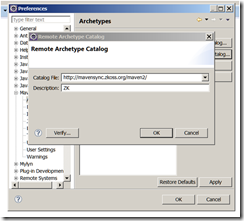Step 1
Open Eclipse and go to Window –>Preferences –> Maven

Step 2:
Click Add Remote Catalog
Type catalog file as “http://mavensync.zkoss.org/maven2/”
Step 3:
Click Verify. You will find some number of archetype(s)
Step : 4
Now select File –> New –> Other –> Maven Project
Step : 5
Just leave to default and select next
Step 6
Select ZK as catalog and select 6.5.2
Step 7:
Enter group ID, artifactid and package as shown
Click Finish