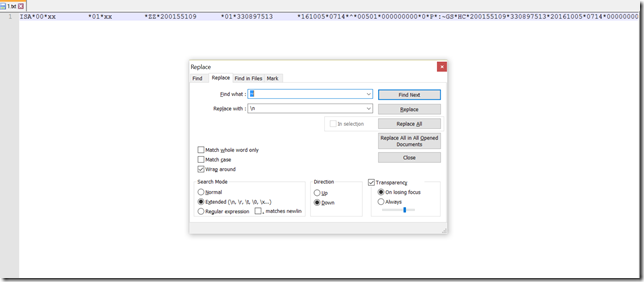1.First Open the EDI File in Notepad ++
2.Copy the Character at Column 106. Mostly the Character will be tilde (~)
3.Then go to Search -> Replace Menu in Notepad ++
4.Paste the Character ~ in the Find What and Replace With "\n"
5.Click Replace All.
Now let us see how an EDI File represents the information.
For example, assume we need to Write patient Address. The patient Address is follows
59 Washington Avenue
1st Street, 5th Block
Mineola, NY 115012917
We would normally called the above as paragraph and we know paragraph are group of sentences or lines and each sentences is group of words. And also, each line is separated by new line character and each word inside the line are separated by space.
Now let us see what is the corresponding EDI Terms for the above. Paragraphs are called as Loop and and lines are called as Segments and words are called as Elements.
So Inside a loop, each segment are separated by character(it can be any character, but mostly developer will use ~) and each elements are separated by character(It can be any character, but mostly developer will use *)
N3*59 Washington Ave
N4*Mineola*NY*115012917
| Paragraph | Loop |
| Sentences or Lines | Segments |
| Words | Elements |
The best way to think of an EDI claim file is like a page in a book:
The Loops tell you the paragraph
The Segments tell you the sentence
The Elements tell you the word