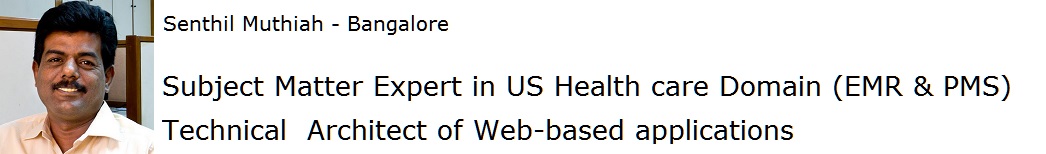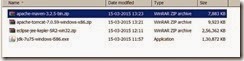We will see how to setup the Development Environment to Work on zkoss Framework.
Download the following software
1. Java SDK
http://www.oracle.com/technetwork/java/javase/downloads/jdk7-downloads-1880260.html
Select : Java SE Development Kit 7u75 (jdk-7u75-windows-i586.exe).
Note : The above is for windows 32 bit setup. If your windows is 64 bit setup, then select the corresponding setup.
2. Tomcat7
http://tomcat.apache.org/download-70.cgi.
apache-tomcat-7.0.59-windows-x86.zip (apache-tomcat-7.0.59-windows-x86.zip)
Note : The above is for windows 32 bit setup. If your windows is 64 bit setup, then select the corresponding setup.
3. Eclipse Kepler
(File Name : eclipse-jee-kepler-SR2-win32.zip)
Note : The above is for windows 32 bit setup. If your windows is 64 bit setup, then select the corresponding setup.
4. Maven 3.0.4
http://maven.apache.org/download.html
Select : apache-maven-3.2.5-bin.zip
Download all the above files in a folder as shown here
Follow the each section to setup one by one.
1. Setup Java SE in windows System
2. Setup Maven, Tomcat 7 and Environment variables
3. Setup Eclipse Kepler IDE
4. Create “Hello World” Application in ZK